The Advanced Risk Register Course
Are you tired of managing your risk register in Excel, knowing there must be a better way? Well, there is.
With this course, you'll learn how to create, manage and optimize your risk registers using the Microsoft tools you already have at your fingertips.
Enroll now, and say goodbye to the headaches of spreadsheets.
.e1c81d45.png)
Duration
110 mins
Course Format
Online Classes
Price
$147
Language
English
Course Description
The Risk Register course is specially designed to equip you with the knowledge and skills to streamline your risk management processes using SharePoint. Enroll now to experience seamless collaboration and increased cohesion within your organization by leveraging the powerful features of SharePoint! When you take this course, you'll learn how to:

Course Structure
Here is a breakdown of the Advanced Risk Register Course
Create The Risk Register
No fluff here. We jump right into it. I'll show you how to create the risk register in SharePoint.
LENGTH: 24 MINS

Upgrade The Look and Feel
I'll show you how to use formatting to make your Register look good!
LENGTH: 19 MINSViewing Risks in Various Ways
Learn to create views so you and your teammates can personalize your risk management.
LENGTH: 31 MINS

Automation
I'll show you to get automatic notifications when things happen on your reigster. I'll introduce you to Power Automate as well.
LENGTH: 15 MINSRisk Mitigation
Create tasks in SharePoint and connect them to your risks. Or use your favorite third party app. Then we'll wrap up!
LENGTH: 21 MINS
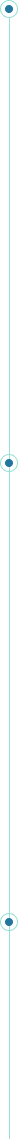
Benefits of SharePoint for Risk Management
One Risk Register in SharePoint is better than multiple spreadsheets in Excel. With SharePoint, you can:
Create Views:
Streamline collaboration for your team members with custom views.
Enhanced Collaborative Features:
Enable your team to work together more effectively on managing risks.
Out-of-the-Box Automation:
Leverage workflows, alerts, and notifications to enhance risk management.
Boost Project Success Rates:
Proactively address risks and improve your project's outcomes.
meet mr sharepoint - the founder and lead instructor at SharePoint HelpDesk.
Meet Your Instructor

I’m Therman Trotman aka Mr SharePoint – the SharePoint expert who isn’t your typical “IT Guy”. With over 22 years of experience in the IT industry, I've helped hundreds of users improve their work using Microsoft 365 tools. I'm passionate about showing people how technology can make their lives better, simpler, and more productive.
I'm your go-to guy for all things tech and productivity and a down-to-earth, fun guide through the world of SharePoint...making your learning process enjoyable.
Join me on a journey to transform your Risk Register management, increase collaboration, and maximize your Microsoft 365 Suite investment!
Why Transition to SharePoint?
Managing risk registers in Excel can lead to significant issues like accidental deletions, complex data merging from multiple sources, and other challenges that can make you question your approach. Transitioning to SharePoint not only simplifies these processes but also offers enhanced collaborative features and automation to streamline your risk management efforts.
our testimonials
Here's what our students have to say about their experience with this course:
100% Satisfaction Guaranteed
I’m so confident that this course will make you permanently switch to using SharePoint for your risk registers, that I am giving you a no-risk guarantee just for giving it a try. If you don’t feel like these lessons are working out for you, simply request a full refund. No questions asked. - Therman

